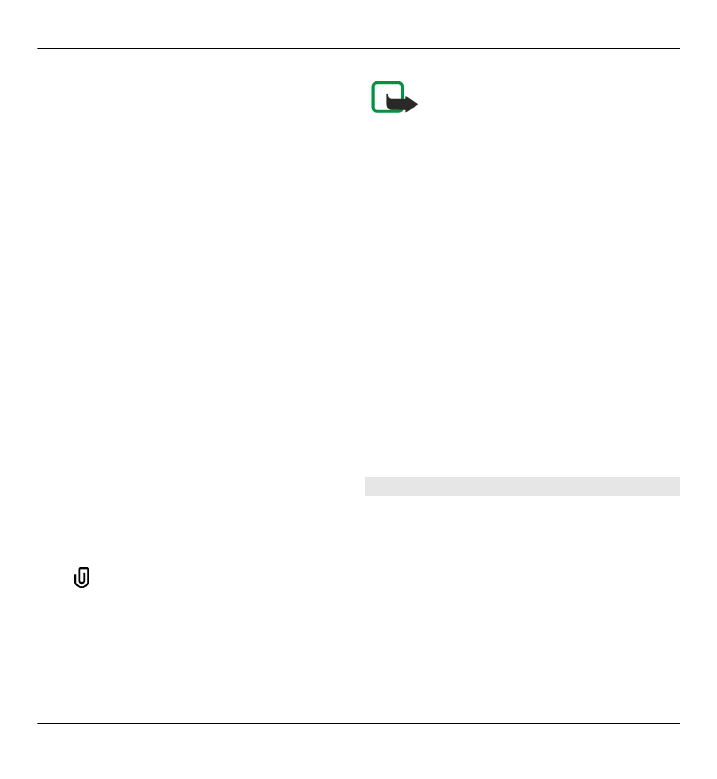
Text messages on the SIM card
Select
Menu
>
Messaging
and
Options
>
SIM messages
.
Text messages may be stored on your
SIM card. Before you can view SIM
messages, you must copy the messages
to a folder in the device. After copying
the messages to a folder, you can view
them in the folder or delete them from
the SIM card.
Messaging 53
© 2010 Nokia. All rights reserved.

1 Select
Options
>
Mark/Unmark
>
Mark
or
Mark all
to mark every
message.
2 Select
Options
>
Copy
.
3 Select a folder and
OK
to begin
copying.
To view SIM card messages, open the
folder where you copied the messages,
and open a message.