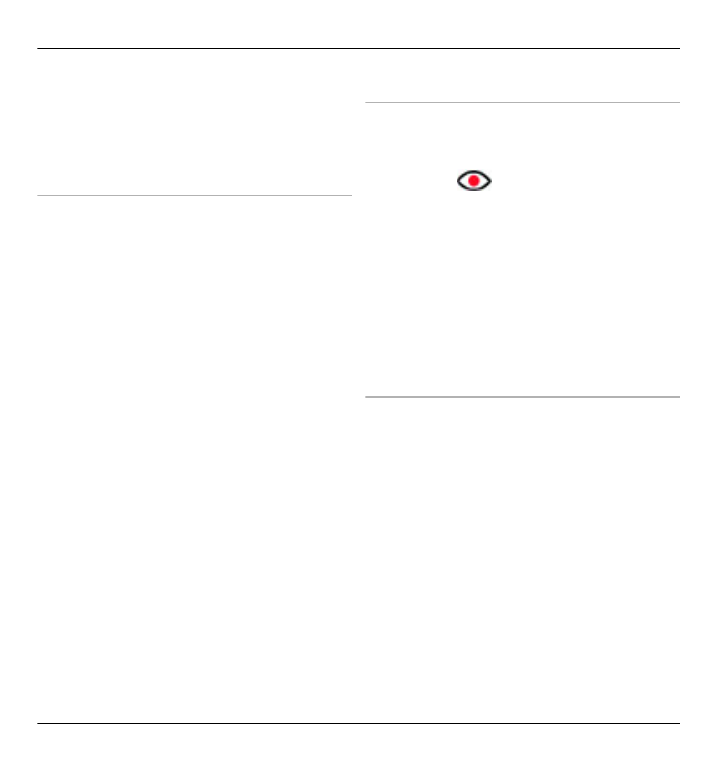
Useful shortcuts
You can use the following shortcuts
when editing images:
•
To view a full-screen image, press
*. To return to the normal view,
press * again.
•
To rotate an image clockwise or
anticlockwise, press 3 or 1.
•
To zoom in or out, press 5 or 0.
•
To move on a zoomed image, scroll
up, down, left, or right.
116 Media
© 2010 Nokia. All rights reserved.